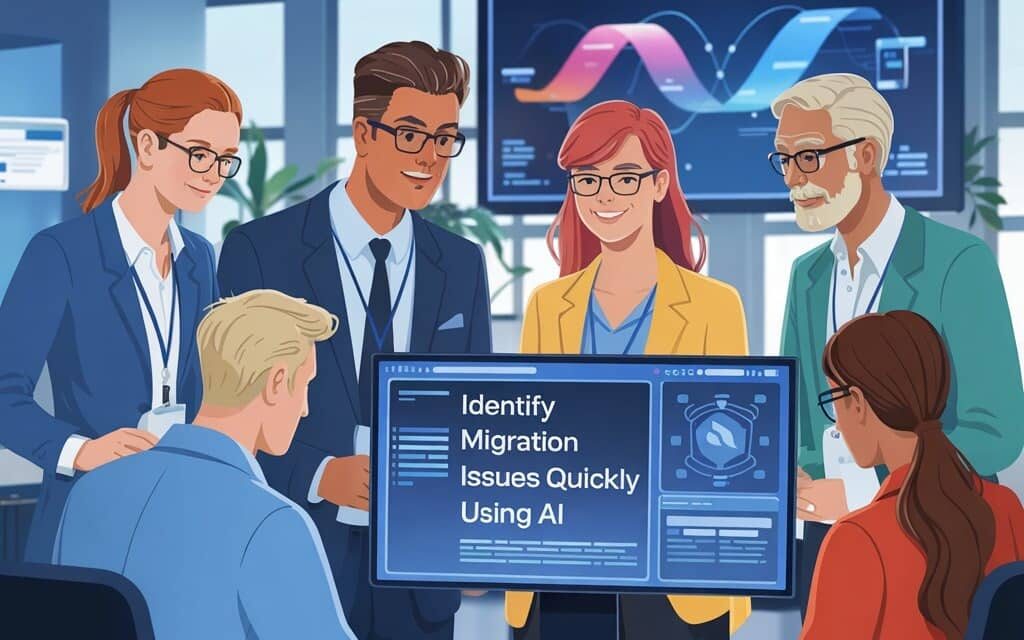When migrating huge websites, it’s essential to identify and resolve any potential issues quickly. AI has proven to be a game-changer for improving the speed and accuracy of this process. By leveraging advanced AI tools, you can identify migration problems like broken links, missing content, redirects, and SEO inconsistencies much faster than manual processes. In this article, we’ll explore how you can use AI tools, such as Screaming Frog and Google Sheets, to identify migration issues effectively.
Table of Contents
- Setting Everything Up With Screaming Frog and Google Sheets
- Prompts To Create Your Google Sheets Data
- Ideas For Expanding Your Migration Sheet
- Conclusions
Setting Everything Up With Screaming Frog and Google Sheets

Before diving into the technical side of migration issues identification, it’s essential to get your tools set up for optimal performance. Screaming Frog is a powerful SEO crawler that can scan a website and provide in-depth insights into a range of issues. Google Sheets is an excellent tool for storing and organizing the data you collect from Screaming Frog, allowing you to easily analyze and share the data with your team.
1. Set Up Screaming Frog for Crawling
To begin with, install and configure Screaming Frog to crawl the website you plan to migrate. Input the URL of your website and start the crawl process. Screaming Frog will then provide a detailed overview of the website’s structure, including all the pages, internal links, images, metadata, and much more.
Here’s a quick checklist for setting up Screaming Frog effectively:
- Configure the crawl settings to capture all relevant data, including redirects, metadata, and anchor text.
- Run the crawl on the source website (pre-migration) to capture baseline data.
- Run the crawl on the destination website (post-migration) to compare the current state with the previous one.
2. Exporting the Data to Google Sheets
Once you’ve crawled both versions of your website (pre and post-migration), export the data from Screaming Frog to Google Sheets. This step will help you structure the data in a way that’s easier to analyze and share with your team.
- In Screaming Frog, go to the crawl overview and click on “Export.”
- Choose Google Sheets as the format for exporting the data.
- Ensure that all critical SEO elements (such as redirects, meta tags, and internal linking) are included in the exported data.
With the data in Google Sheets, you can start analyzing and identifying potential migration issues, such as broken links, missing meta descriptions, or missing alt text for images.
Prompts To Create Your Google Sheets Data

Once the data is exported to Google Sheets, it’s time to create a structure that helps identify migration issues clearly. Here are some useful prompts to help you filter and organize your Google Sheets data:
1. List of URLs
- Create a column that lists all the URLs from the source website.
- Then, include a corresponding column with the URLs from the destination website.
- Use a simple formula to compare the two columns, highlighting any mismatches or missing URLs.
2. Redirect Analysis
- Include columns for 301 redirects and 404 errors.
- This will help you quickly identify if pages from the source website were redirected or lost during migration.
- Set up conditional formatting to highlight any 404 errors or redirects that could potentially impact user experience or SEO performance.
3. Meta Tags & SEO Elements Comparison
- Create columns for Title Tags, Meta Descriptions, Heading Tags, and Alt Text.
- Compare the pre-migration and post-migration data to check for missing or altered SEO elements.
- This comparison will help identify pages where SEO elements were overlooked during migration.
4. Internal Link Structure
- Ensure you include a column for internal links to identify any broken links that were caused by the migration process.
- Identify if internal links are missing or pointing to non-existent pages.
- Highlight any internal link issues that need to be addressed to ensure smooth navigation.
Ideas For Expanding Your Migration Sheet

Now that you have a foundational setup for tracking migration issues, it’s time to expand your Google Sheets to include more detailed aspects of the migration process. By organizing your data carefully, you can ensure that no critical issues are overlooked.
1. Identify Page Load Speed Issues
- Website speed is a critical factor for both user experience and SEO rankings. Add a column in Google Sheets to track the page load speed of key pages from both the source and destination websites.
- Use AI tools like Google PageSpeed Insights to identify any performance drops during the migration process and to compare page speed across different versions of your website.
2. Content Gap Analysis
- Migration often leads to content gaps, such as missing blog posts, articles, or product pages.
- Add a column for “Content Available” on the post-migration sheet, and cross-check it with the pre-migration content.
- AI tools like ContentKing can help spot content discrepancies that may have been missed during manual checks.
3. Image Optimization Issues
- Often, migration can result in issues with images, such as broken images or missing alt text.
- Add columns for image status and alt text analysis, helping you ensure that all images are optimized for SEO.
- Use Screaming Frog’s image-specific crawl option to check the status of images and analyze their SEO attributes.
4. External Backlinks Verification
- If you’re migrating to a new domain, you must check the backlinks from external sources.
- Create a column that lists external backlinks for each URL on the website and ensure they are correctly pointing to the new URLs after migration.
- Tools like Ahrefs or Moz can help you analyze backlinks and identify if any external links need to be redirected properly.
5. Mobile-Friendliness Check
- A significant aspect of SEO today is ensuring that your site is mobile-friendly.
- Add a column that tracks mobile usability issues, especially if you’re migrating from a non-responsive site to a responsive one.
- Use tools like Google’s Mobile-Friendly Test to identify potential mobile usability issues post-migration.
Conclusions
Migrating a website is a critical task that requires a careful and strategic approach. By utilizing AI tools like Screaming Frog and Google Sheets, you can quickly identify migration issues and address them before they impact your website’s SEO performance. Setting up a structured and detailed process for migration tracking is essential for ensuring a smooth transition and avoiding long-term issues that could hurt your rankings.
Want to stay ahead with AI-driven SEO insights and stay updated with the latest trends? Subscribe for daily search insights at bizaen.com to improve your SEO strategy!